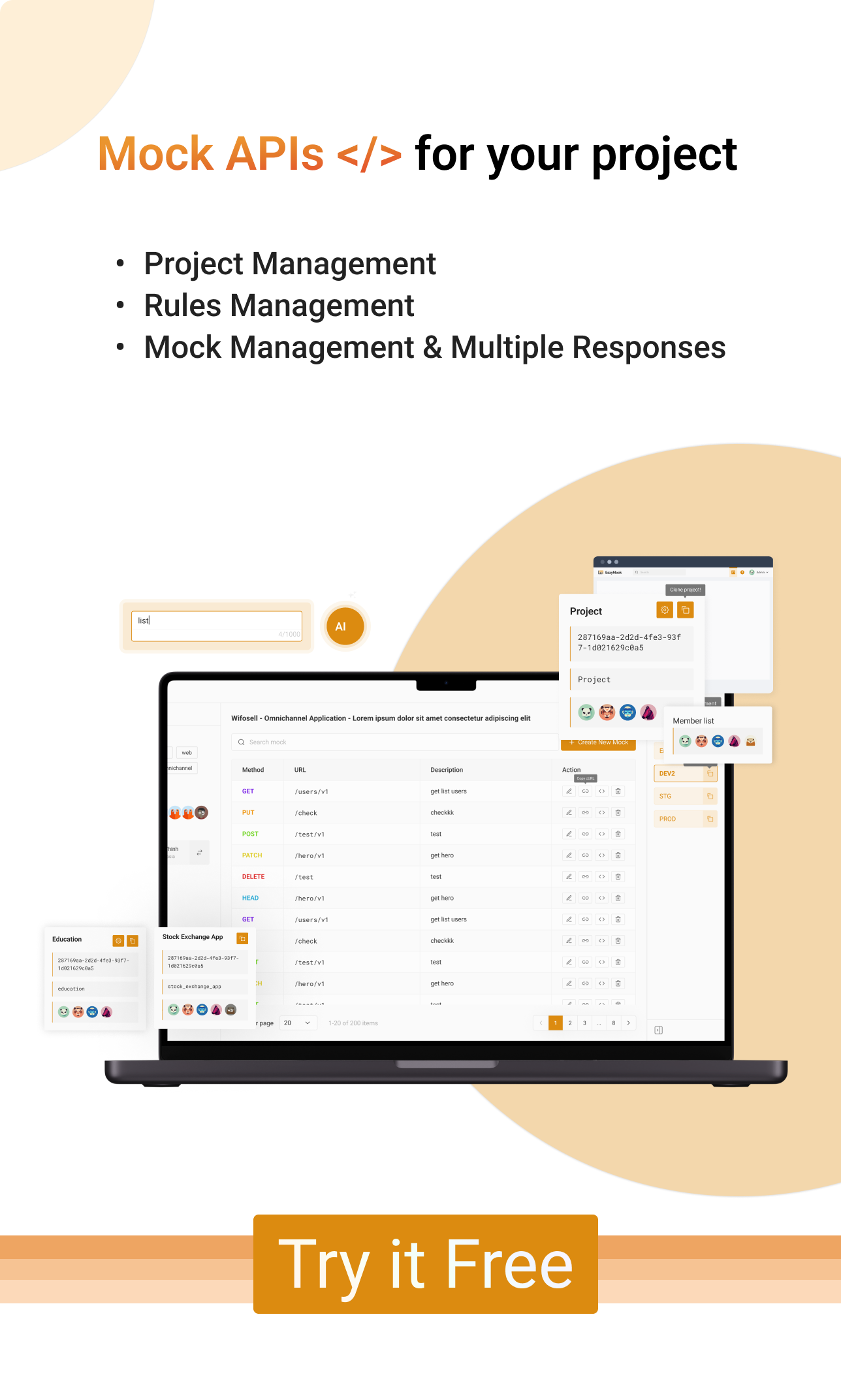Animation CSS: Websites are more than just rigid dummies
Basic about types of Animations CSS

CSS animations have revolutionized web design, allowing developers to create dynamic, engaging experiences with ease. Whether you’re aiming for subtle transitions or vibrant effects, CSS offers a variety of animation techniques. In this blog post, we’ll explore different types of CSS animations, delve into their specifics, and provide basic examples to get you started.
Why Use CSS Animations?
Before diving into the types and examples, let's briefly discuss why CSS animations are so valuable:
- Enhanced User Experience: Animations can make interfaces more intuitive by providing visual feedback and guiding user interactions.
- Visual Appeal: Well-designed animations can make your website more attractive and engaging.
- Performance: CSS animations are generally more performant than JavaScript animations, as they can be optimized by the browser.
Types of CSS Animations
- Transitions
- Keyframe Animations
- Transforms
1. Transitions
Transitions are a simple way to animate changes in CSS properties. They enable smooth, gradual changes when an element’s state changes, such as when it’s hovered over or clicked. Transitions are easy to implement and are ideal for basic animations.
Basic Transition Example
![]()
Notes: In this example, when you hover over the box, its background color smoothly transitions from coral to light blue over 0.5 seconds. Transitions are great for hover effects, focus effects, and other state changes that need to be smooth.
2. Keyframe Animations
Keyframe animations provide more control than transitions by allowing you to define multiple steps of an animation sequence. You can create complex animations by specifying styles at various points along the animation timeline.
Basic Keyframe Animation Example
![]()
Notes: Here, the box moves 200px to the right and rotates 360 degrees over 4 seconds, then repeats infinitely. Keyframe animations are ideal for more intricate animations like spinners, loaders, and other multi-step sequences.
3. Transforms
Transforms allow you to manipulate the size, position, and shape of an element. While not animations per se, they are often used in conjunction with transitions and keyframe animations to create engaging effects.
Basic Transform with Transition Example
![]()
Notes: In this example, hovering over the box scales it up by 1.5 times its original size and rotates it 45 degrees, with a smooth transition. Transforms are powerful when combined with transitions, allowing for effects like scaling, rotating, and skewing elements smoothly.
Combining Animations
You can combine transitions, keyframe animations, and transforms to create more complex animations. Here’s an example:
Combined Example
![]()
Notes: In this combined example, the box bounces up and down while also rotating, creating a dynamic and engaging effect. Combining different animation techniques can lead to sophisticated and visually impressive effects.
Advanced CSS Animation Techniques
CSS Variables
CSS variables (custom properties) can be used to create dynamic animations. They allow you to define values in one place and reuse them throughout your CSS.
![]()
Notes: Using CSS variables allows for easier maintenance and consistency across your animations. You can quickly adjust the variables to see changes across all instances where they are used.
Animation Performance Tips
- Use Transform and Opacity: Animating
transformandopacityproperties is typically more performant because these animations can be handled by the GPU. - Limit Repaints and Reflows: Avoid animating properties that trigger layout changes (like
widthandheight), as these can cause repaints and reflows, leading to jank. - Hardware Acceleration: Use
will-changeto hint the browser about upcoming changes.

Notes: Optimizing performance is crucial for ensuring smooth animations, especially on lower-end devices. By following these tips, you can create animations that not only look good but also perform well.
Let do it
CSS animations are a powerful tool for enhancing web designs, making them more interactive and visually appealing. By mastering transitions, keyframe animations, and transforms, you can create a wide range of effects to captivate your audience. Understanding how to optimize animations for performance is equally important to ensure a smooth user experience.
Start experimenting with these techniques and see how CSS animations can bring your web projects to life!
Comments